Introducing a new web interface for LUMI
A new, easy-to-use web interface for LUMI has been launched at https://www.lumi.csc.fi, providing all the resources and power of the LUMI supercomputer with an easy-access web interface.
This new user interface offers something both for less experienced users as well as seasoned power users. The main features are its ability for users to easily launch interactive applications and connect to them seamlessly from the browser. Key highlights include a comprehensive Linux Desktop that offers a rich graphical environment for data visualization and analysis as well as Jupyter environments for Python and Julia. Additionally, users can launch custom containerized environments for, e.g., courses. It also includes VSCode for code development as well as Tensorboard for AI.
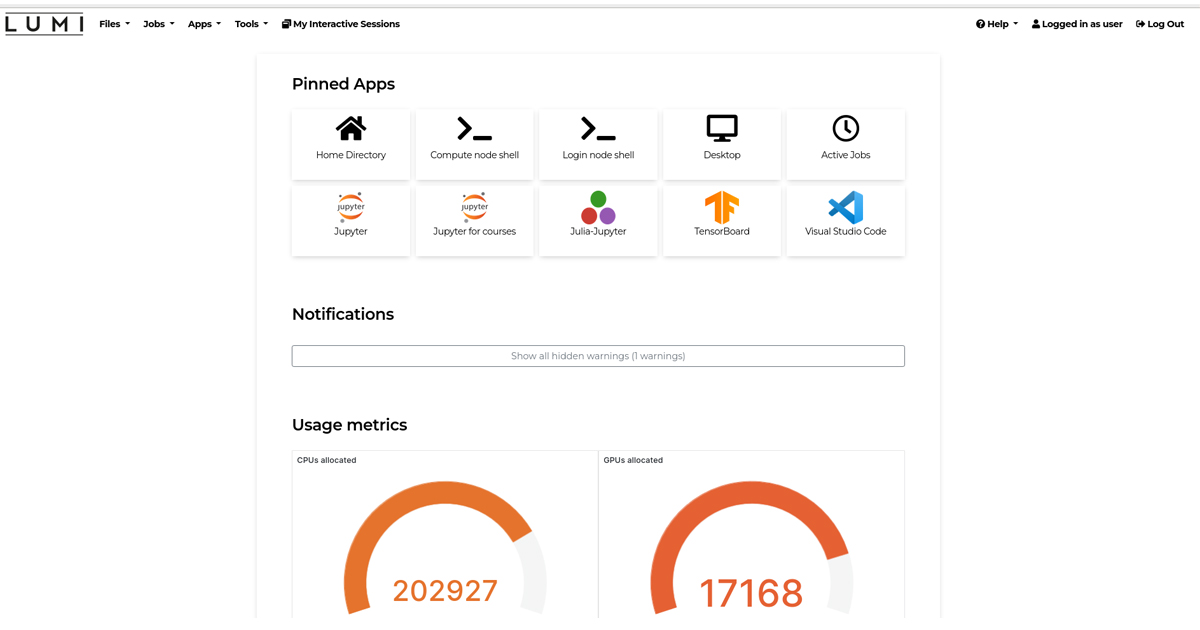
Image: a screenshot of LUMI’s new web interface
In addition to interactive applications, users can manage files using the inbuilt graphical file manager, and also launch SSH terminals in a web browser on login nodes or even in compute nodes.
– LUMI’s new web interface makes the use of LUMI a smoother experience for the user. CSC introduced these interfaces on Finland’s national supercomputers in 2021, and already, up to 50% of the users are also using them. With LUMI’s new web interface, we can bring this capability also to LUMI and continue to evolve it to meet the needs of LUMI’s user base, says Sebastian Von Alfthan, Development Manager at CSC – IT Center for Science in Finland.
The new interface is based on Open OnDemand, an open-source web portal run by researchers at the Ohio Supercomputer Center and supported by contributors around the world.
– One of the value propositions of LUMI has been “enhanced user experience”. Now we are announcing one important component towards this, which is also a differentiator to traditional HPC services. The direct interactive access over a graphical user interface, e.g., with Jupyter Notebooks, on LUMI’s extremely powerful compute nodes, will be a really nice value-add for many user communities and use cases, and hopefully smoothens the take-up of industrial use of LUMI, says Pekka Manninen, Director of Science and Technology at CSC.
For more detailed information on how to access and use the new interface, please take a look at the user documentation at https://docs.lumi-supercomputer.eu/runjobs/webui/. See also the Get started page where you will find more information on how apply for resources on LUMI.
The service is still at an early stage, and we are working on adding new features and generally improving the service. Please contact the LUMI User Support Team if you experience any issues or have improvement suggestions.
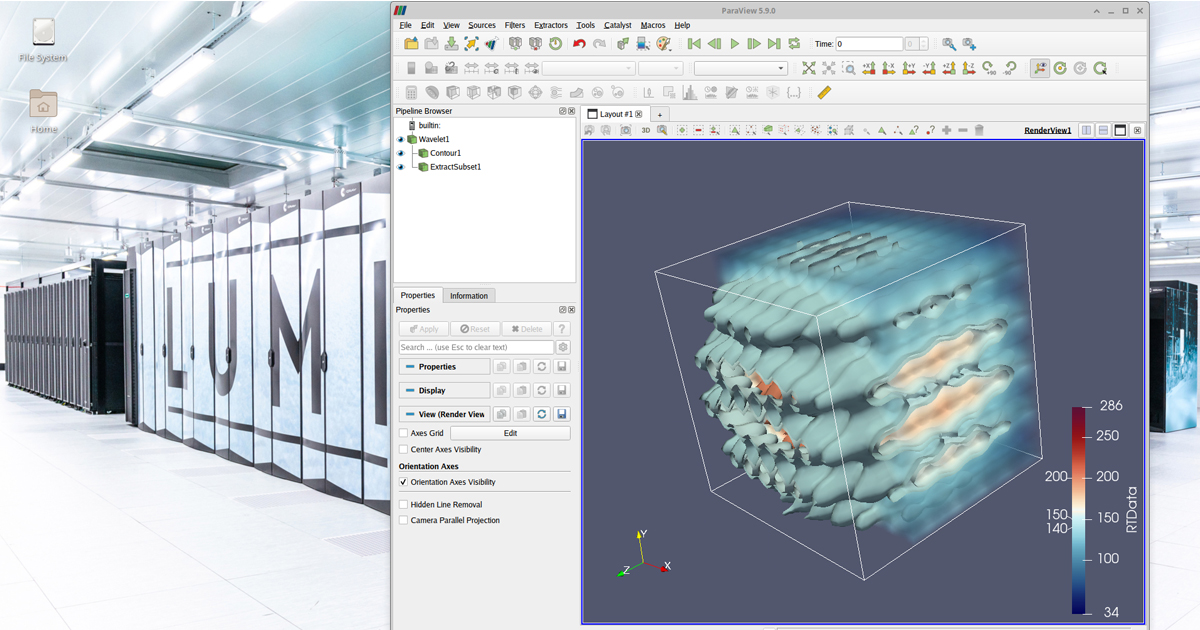
Image: ParaView visualization tool in use in LUMI’s web interface
